Over the past year, people have become accustomed to using online video conferencing to work. Video conferencing has been convenient for our daily work life, but it has also inevitably planted "land mines" : Some funny variety shows have had embarrassing scenes caused by forgetting to turn off the camera, such as the recent viral video of a man who forgot to turn off the camera after a video conference and was seen by other online colleagues wearing only a pair of underwear in the house These are examples of the need for simpler and more convenient technologies. Whether it's worrying about someone walking past you during a video conference, or sticking a permanent note on your computer camera to avoid embarrassment: We worry about the privacy implications of computer cameras at work all the time -- and we don't need to.
Dell's technicians began to wonder whether users could enjoy the convenience of seamless video calls while knowing that the camera was secure and no longer worried about privacy. This was the starting point for Dell to improve its camera technology.

The result was SafeShutter, an unprecedented smart security camera that can be turned on and off automatically (with the user's permission) by syncing with the user's videoconferencing software, allowing users to work safely and confidently from anywhere. SafeShutter smart security cameras are now available on the new Latitude 9420 and 9520 commercial laptops.
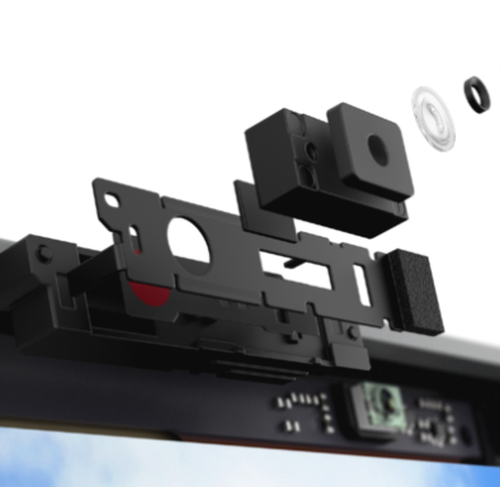
SafeShutter smart security camera that automatically turns on and off in sync with video conferencing software.
Seeing that SafeShutter's smart security camera is synced with video conferencing software, some of you may wonder: what if your PC is attacked by malware or hackers? It still doesn't look safe enough. Don't panic, Dell engineers have also thought about this problem, so SafeShutter is based on the design of the physical shortcut to protect users' privacy - you can turn off the camera and microphone with the camera Disable button (F9) and microphone mute button (F4) - and the physical shortcut is more powerful than the software, requiring a simple press at any time Take control of your privacy.

The design wasn't as easy to pull off as expected, and Dell faced a design challenge in maintaining the Latitude for business with camera capabilities. As Latitude's screen bezels get narrower, there is little room for a mechanical camera occluder. To make the device look and feel silky, Dell didn't want a switch next to the camera. So if the physical switch can't be on the top or side, where do you put it? So Dell's technical team went ahead and designed a new, more secure hardware control circuit connected to the F4 and F9 shortcuts. If something unexpected happens during a video conference, don't waste any more time panicking through the conferencing software to turn off the video -- just tap it.
Almost everyone who has held an online meeting has had that awkward moment when they've been talking for a long time only to find that they're on silent, or even more embarrassing when they forget to turn off their camera... These are all human errors that can easily happen in meetings, especially when working from home.
An interesting little detail about the SafeShutter smart security camera design: Dell engineers accidentally created an audible notification for the camera switch, which makes it easier for users to know the status of the camera. For added peace of mind, Dell has designed a privacy LED light that lights up when the camera is on, along with keyboard indicators that remind users whether the camera and microphone are on or off.

Within Dell, teams are working together to make video conferencing more accessible and to better protect user privacy and security. On more secure and reliable business PCS loaded with SafeShutter smart security cameras, Dell combined AI technology to provide users with more intelligent functions, such as: intelligent noise reduction background sound, automatic mute, intelligent connection (similar to the previous generation of fast connection function, but more emphasis on the intelligent allocation of bandwidth to conference software to prevent calls The Latitude 9420 and 9520 business notebooks will undoubtedly provide users with a better PC experience for online video conferencing.
Maybe a child or pet will show up unexpectedly in the middle of a video conference. But with the help of Dell's smart security cameras, you'll still be able to control the situation confidently and safely.